WordPress 5.0 Version: All You Need To Know
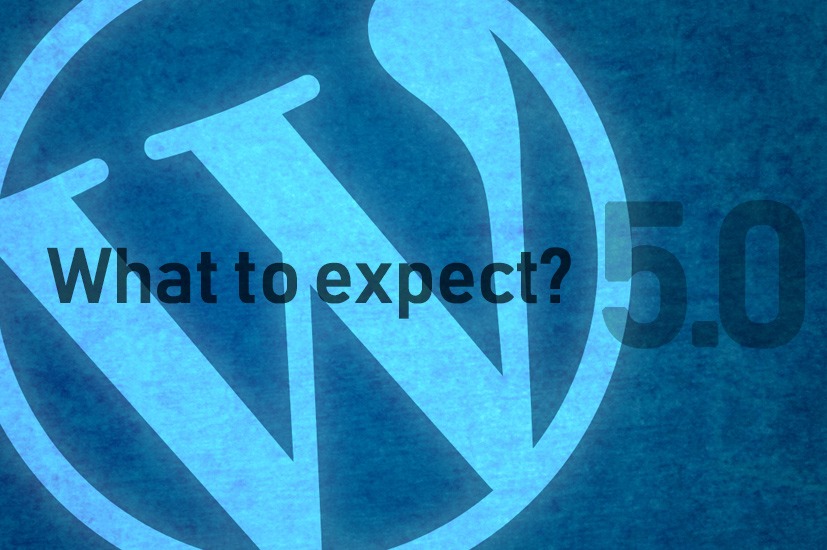
What is WordPress and why it is so popular?
WordPress is, primarily, an open source online website creation tool. It’s undoubtedly the most powerful and uncomplicated blogging and website content management system (or CMS) that exists today. This statement can further be justified by the fact that Content Management Systems and websites using WordPress are now covering a massive 30% chunk of the internet industry.
Since the release of WordPress in the midst of 2003, it has witnessed astounding improvement, and a large community of developers and contributors has imparted their knowledge and views leading to its development. It has leveled up to become the leading self-hosted blogging tool in existence today. It is being employed on millions of sites and viewed by tens of millions of people daily.
Initially, WordPress was primarily being used as a major blogging platform on account of its instinctive user interface and uncomplicated CMS. However, things have rapidly changed for this web creation tool. Currently, apart from its use as a major blogging platform, WordPress is also being employed for the creation of fully-functional dynamic websites with rich visual interfaces and innovative functionalities.
Gutenberg and WordPress 5.0:
Automattic, the development team behind WordPress, recently announced the upcoming release of WordPress 5.0. Hence, we will be discussing about the new features arriving with this version and the merits attached with it.
WordPress is about to undergo a massive change with the release of 5.0 and the Gutenberg post editor. Before moving forward to the new features in WordPress 5.0, it is important for you to know about Gutenberg and the way it can affect the upcoming version.
What is Gutenberg?
Basically, Gutenberg is the codename being used for the upcoming latest post editor that is included in the WordPress 5.0 release version. It is going to modify everything associated with the post editor experience.
Your WordPress post editor:
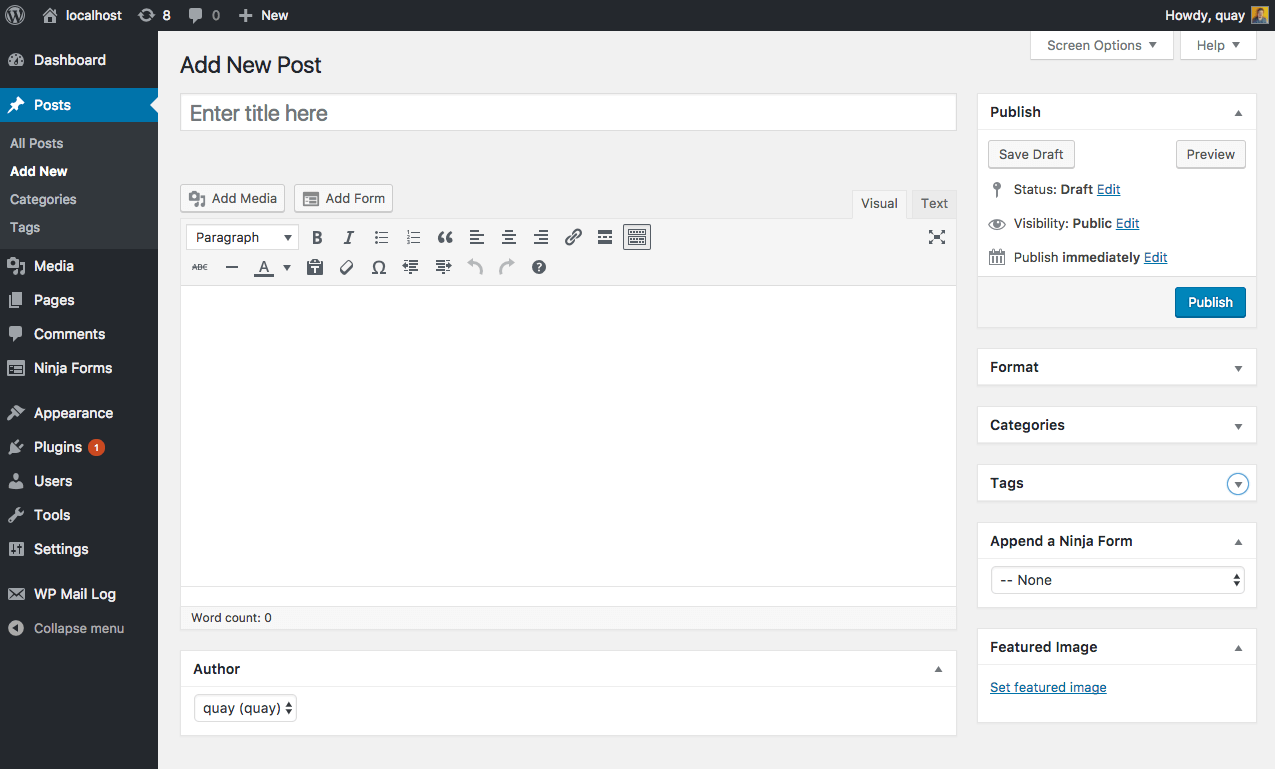
Your WordPress post editor on Gutenberg
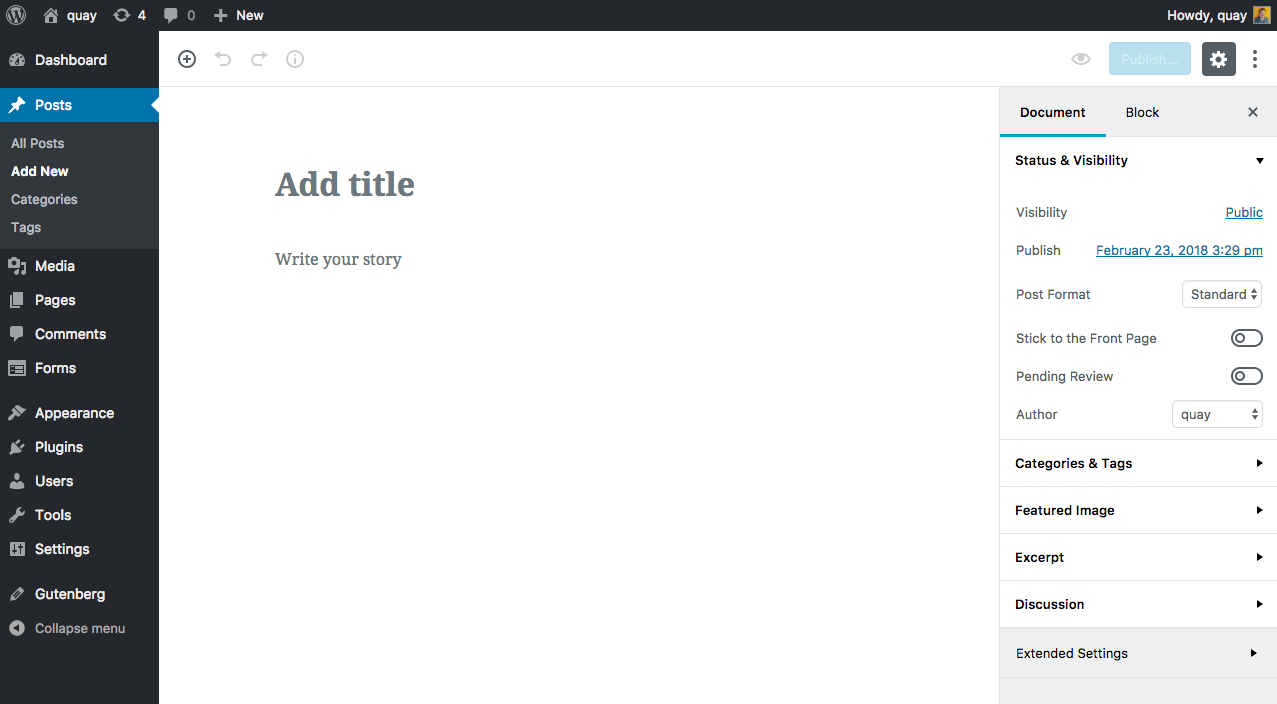
A quick Gutenberg demo:

The modifications are sure to impact the post editor in every possible way. The entire user interface design is expected to level up. Moreover, a few of the current plugins and themes might become incompatible with the upcoming version. One way or the other, Gutenberg is certain to make a huge impact in the 5.0 release on its arrival.
Gutenberg Core Aspects:
- Gutenberg signifies a substantial variation to theme and plugin developers and to normal users as well. Themes and plugins certainly need to adapt in order to preserve their compatibility.
- Gutenberg aims to upgrade and modify content generation in WordPress to extend the CMS’s reputation far ahead of other competitors such as Weebly, Squarespace, and WIX etc.
- The main feature is the introduction of movable and dynamic Content Blocks through which media and text likewise can be styled, entered and arranged accordingly on a page.
- All of these changes come into effect with WordPress 5.0 and website owners need to be potentially prepared to stay in the game.
Gutenberg, Primary Features:
Content Blocks:
Gutenberg arranges the content body into different blocks that allow editors to easily contemplate the distinction between paragraphs and other content like tables, embedded videos and image galleries. Content can easily be styles using these blocks. Gutenberg focuses on maintaining a clear data structure in order to ensure that every block has a well-organized markup.
Neat and Clean Design:
Probably one of the most promising aspects of Gutenberg is the focus on a clean design that highlights the most important feature of your website: the content. The compact design provides you with all the tools that you require for crafting engaging and customized pages.
Defined Templates for Structured Data:
Gutenberg enables developers to include guard rails in their websites to guide editors while going through unstructured data. This can be achieved by defining a simple template structure when you are about to declare a custom post type.
Visual Feedback:
Gutenberg follows a run-time response policy as it enables you to witness the impact of your changes as soon as you make them. Moreover, you can provide your content editors with various block options by adding a number of featured plugins such as Google Maps Embed plugin.
What’s new in WordPress 5.0-Core Features:
Now that we have a clear understanding of Gutenberg and its features, it’s time to learn about the new and exciting features included in WordPress 5.0:
1. Gutenberg editor and Plugin:
As discussed in detail previously, the most exciting feature in the 5.0 release is the Gutenberg Editor. Gutenberg aims for innovative manipulation of the visual aspects of the content. The visual editor currently in use requires HTML and short codes to make things work. The goal of introducing Gutenberg editor is to simplify things from a visual aspect, especially for WordPress beginners. Nonetheless, Gutenberg is about to change WordPress forever.
2. Security update
Website security is an aspect that majority of website owners are concerned about. Even a minor security flaw can prove to be disastrous and dangerous for the business.
WordPress has always been considered to lag behind in terms of website security. But, WordPress has been working to improve this issue recently. Security features such as two-factor authentication and recommendation for hosting websites with SSL certificates have been introduced lately. These features are very likely to be improved even further in the future releases.
3. Front-end editor
Front-end editor works in a similar manner to the way we use a cell phone and touchscreen. It allows everyone to edit their post right on the page. In comparison with Visual Composer, Front-end editor for WordPress is light-weight and provides a quicker response time.
4. Mobile optimization
WordPress has been focusing on improving the mobile experience for developers and users. Website owners are always concerned about the website’s responsive existence on mobile devices as well. WordPress authorities have attempted to decrease the differences in website maintenance between desktop and mobile platforms. Up till today, a wide majority of WordPress themes are responsive.
5. Crop background image
The background editing function of websites was really messy in the previous versions of WordPress. We had to crop the background manually and then re-upload it to the library followed by selecting the image again. Overall, this procedure was boring and hectic.
With WordPress 5.0, users will be provided with the option of cropping an image before it goes live on the actual website. This may seem as a minor upsurge but it’s definitely going to reduce the time involved in changing the background image.
Conclusion:
Thus, we have reached the conclusion of our blog. We discussed some of the innovative features that are involved with WordPress 5.0. We also highlighted some of the core aspects of Gutenberg and how it can impact WordPress. We can hope to see a lot more exciting features in the release. Nonetheless, WordPress is preparing itself for an immense revolution to undergo.
If you are planning to use WordPress 5.0 or if you intend to upgrade your existing Content Management System (CMS) to WordPress 5.0, you definitely require the services of a skilled Design team. Our NYC Web Design team is highly skilled in this domain and our team always strives to provide the best design solutions for your content and website. If you seek the services of our Web Design team, please feel free to ping us or check out our New York Web Design Service pages!
Recommended Posts

Useful WooCommerce Tips and Tricks
August 13, 2018

WooCommerce or Shopify – What’s best for your business?
July 11, 2018

PWA vs AMP: Which One Is The Best For You?
May 31, 2018

