Speed Up WordPress through WHM or cPanel Tweaks

Speed Up Your Server, Website, WordPress Blog
Website Speed is one of the most important factor of your online success and so many plugin, tips and tricks are available for popular open source solutions such as WordPress, Magento CE, Joomla, Drupal etc. But today we are sharing some of our favorite tips and tweaks on how to improve your website speed by optimizing your VPS, Dedicated or Shared hosting account. Mos of these tweaks are useful if you have a VPS or Dedicate Server.
WHM — Server Configuration — Tweak Settings:
Turn off Mailman
Email delivery retry time (default is 60) – Set to 120
Initial default/catch-all forwarder destination Set to fail
Boxtrapper Spam Trap and SpamAssassin Spam Box delivery – off
Stats Programs (Do you like Google Analytics? Right, so turn off the stats you don’t use. Analog Stats, Webalizer stats – off
System — Conserve memory – turn on
SQL — Include databases in disk usage calculations. (Disable MySQL Disk Stats) Keep tracking of MySQL dtabase usage is not very important specially if you are using the server for your own web sites.
WHM — Server Configuration — Configure cPanel Cron Jobs — Run your cron jobs at off peak hours.
WHM — Service Configuration — FTP Server Configuration – Select ‘No’ to ‘allow anonymous logins and ‘No’ to ‘anonymous uploads’
WHM — Service Configuration — Apache Configuration — Piped Log Configuration — Enable Piped Apache Logs. Enabling piped logging in cPanel can help with some performance issues.
WHM — cPanel — Manage Plugins — install spamdconf – then go to ‘Setup Spamd Startup Configuration’ – select option 2 ‘Maximum Children” to 2?
Install e Accelerator PHP accelerator (Recompile Apache with eAccelerator)
Compiling Apache with mod_deflate Gzip Module
Running Apache with the thread-based “Worker” MPM instead of the default “Prefork” MPM
Login to Cpanel — Software and Services — Optimize Website — Compress Content
Recommended Posts

WooCommerce or Shopify – What’s best for your business?
July 11, 2018
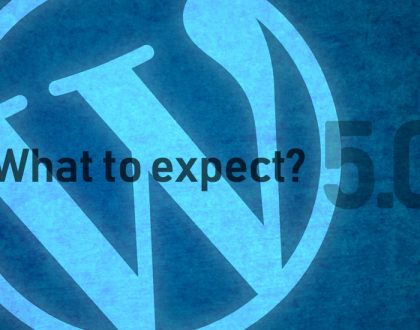
WordPress 5.0 Version: All You Need To Know
June 28, 2018

Website Security
January 23, 2016

